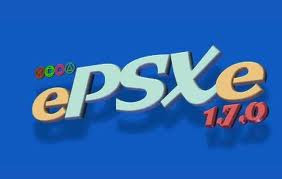Torrent
 |
| The icon of the famous BitTorrent client - uTorrent |
Okay. uTorrent would be my torrent client of choice in which i would be using to explain what leech, seed and peers mean.
But first let me give you the description of BitTorrent by uTorrent's main website
What is BitTorrent?
BitTorrent (often abbreviated to 'BT') is a protocol that
allows you to download files quickly and efficiently. It is a peer to
peer protocol, which means you download and upload to other people
downloading the same file. BitTorrent is often used for distribution of
large files or popular content as it is a cheap, fast, efficient way to
distribute files to users like you.
µTorrent is a BitTorrent
client, so it speaks
the BitTorrent protocol, much like a browser would speak HTTP. Just as
there are multiple web browsers, there are multiple BitTorrent clients,
and µTorrent is the most popular.
Okay, For the explanation of three main concepts of torrenting.
Seeds
Seeders are the people who upload content of a certain torrent. Every person who download a certain torrent and have an upload speed while they download is considered a seeder. They are what makes the download speed go faster. Seed is needed in order to make the torrent run. The torrent would not simply run without a single seed to support it. "Seeding" means that you are to upload the file after you download it completely, to do that do not delete the file after it has been downloaded. Seeders sometimes set a certain seeding quota that when reached they would stop seeding or delete the content. In order to become a seed, One must complete the torrent download. Never fail to seed some percent of a certain torrent. Just for humanity's sake. It is like giving something in return after receiving what you want.
Seeding is where you leave your BitTorrent client open
after you've finished your download to help distribute it (you
distribute the file
while downloading, but it's even more
helpful if you continue to distribute the full file even after you have
finished downloading). Chances are that most of the data you got was
from seeds, so help give back to the community! It doesn't require much -
µTorrent will continue seeding until the torrent is removed (right
click the torrent, then hit
Remove). Proper practice is to seed until the ratio of upload:download is at least 1.00. - taken from uTorrent website.
My rule of torrent is: More Seed, More power! (or faster download speeds.)
 |
| As they say, Never failed to seed back after you download. It is a great way of responding thanks. |
Leech
Leechers are the people who download the certain torrent. They are responsible for the slowdown of torrent download(obviously includes external factors for the slowdown ie : network congestion, other downloads, video playback, area network traffic, running applications that uses internet connection, poor hardware, slow internet subscription, bad isp (internet service provider), not normal weather(for the antenna type internet users ex.
Smart Bro) etc)
My rule of torrent is: More leech, More competitors = slower download speeds.
 |
| This made me laugh. XD |
|
|
|
My rule of torrent : always pick a torrent which has an almost equal amount of seeds and leech. But in most cases. Give seeds priority. For they are the stepping grounds for stronger internet downloads.
 |
| Wanna be with them? |
Peers
Peers are the other users or computer from where you connect, they are the ones you have downloading or seeding a torrent in common. That is why the idea of peers ie : a group of people in which you do the same activity applies in torrents. Peer to peer means that your computer is connected to other computer in a network, The peer to peer network. While you are connected to them, you either send data to them(upload) and/or download data from them(download) that is how peer to peer works. Transceiving (transmitting and receiving) connections. They are those IP addresses which give you data. They vary from seeders to leechers. When a peer is acting as a download, it is a seed. When it is acting as an upload it is a leech.
Peers, in uTorrent client. Also state their ip adresses. You can use these to block unwanted ip addresses via a peer blocking software ie: Peer Guardian.
When you see that a certain ip address or peer or user which is connected to the torrent has an download speed connection near its ip address, it is seeding and you are the one leeching but when there is an upload speed connection near its ip address, you are the one seeding and they are the one gathering data from you.
Thus peer to peer
Means user to user
More easily computer with a torrent client downloading or uploading the same torrent to computer with a torrent client downloading or uploading the same torrent.